Free Money!
Free cash when you shop?
That’s right! You can register with any of the following sites and select 21 Together as your chosen charity and start making donations today! It costs you nothing, and who doesn’t love free cash!
Each website has their own process so follow the instructions and links below to help guide you through them.
You can create an amazon smile account and shop around just as you usually would on amazon and start donating to your chosen charity on your next purchase.
Step 1 - Choose your favourite charity
Step 2 - Shop at smile.amazon.co.uk
Step 3 - Amazon donates to your chosen charity
For more information and to set up your Amazon Smile account please visit:
eBay buyers can donate to their charities in the following ways:
Buy items from sellers committed to donating all or part of the proceeds to a charity. Look for the charity ribbon icon in the item description when browsing for items, or browse all listing from your favourite charity in the charity shop.
Sell items on eBay and donate a % of your choice to 21 Together.
Donate to your favourite charity at checkout. Browse for your preferred charities and select them as your favourites, then every time you pay for items on eBay you’ll have the option to also make a donation to a favourite charity.
Donate directly with the Donate Now button. Find your favourite charity through the Charity search on eBay for charity, then donate your chosen amount through PayPal.
Once you have created your easy fundraising account you can shop through their website and make donations to your chosen charity when you checkout.
Step 1 - Join by following the link on the button below
Step 2 - Visit retailers through www.easyfundraising.org.uk and shop as normal
Step 3 - Your chosen charity then receives free funds
Click the button below to set up your own account.
You can make instant donations to your chosen charity with PayPal Giving Fund. Simply visit their website and find your charity to make a donation.
Step 1 - Visit the website below
Step 2 - Select how much you wish to donate
Step 3 - Paypal donates to your chosen charity
Other ways of making donations…
Facebook Donate
You can make a direct donation via our Facebook page by selecting the ‘donate’ button in blue.
To find us, simply search @21Together alternatively you can visit the link https://www.facebook.com/21together
Enthuse
You can make a one off donation or sign up to monthly donations via our Enthuse webpage.
Please visit the link below to find out more.